Hire the Best of the Best
Join hundreds of ambitious companies using skills tests to identify and hire the top 1% of their job applicants. Signup and start accepting new applicants in 3 minutes.
Learn More
Use Indeed + Workello to identify and hire the top 1% candidates.
Try for free!
Bojan Maric
HR Leader
I've hired hundreds of people and currently COO of ContentDistribution.com managing and developing a team of twenty five incredible creatives.
See Full Profile More about our writing process
Written by Bojan Maric
Join hundreds of ambitious companies using skills tests to identify and hire the top 1% of your job applicants.
Learn MoreSure, once you post a job on Indeed, you’ll have access to qualified candidates from all over the world. However, the platform’s popularity means most of your competitors are also using it. If you’re a smaller company that can’t compete with the big players when it comes to salaries, that can be a problem.
Indeed makes a big thing of showing salary ranges for all posted jobs. So, can you post a job on Indeed without salary information? Is that a good idea in the first place?
Unfortunately, Indeed job posting without a salary is impossible—regardless of what else you may read online.
Many online sources point out that listing salary information is optional when you create an Indeed job ad. While that’s true, they often leave out one crucial detail—even if you don’t list the salary range for a specific position at your company, Indeed will add the information by default.
The platform automatically pulls the salary info if you’ve included it anywhere in the job description, and it fills out the proper form. If you haven’t provided the info, Indeed adds its own salary estimate based on the salary info pulled from similar job posts.
So, after you create your job posting, you’ve got three options:
What if you’ve already created a job posting on Indeed and left out the salary info? Rest assured, you’re not necessarily stuck with Indeed’s automatic estimate. You can correct it in three quick steps:
Remember that you can’t remove the salary amount from an Indeed job posting if you’re planning on using this platform for hiring purposes.
Indeed is exceptionally devoted to salary transparency—which isn’t always ideal for every company.
Nevertheless, the job board insists that salary ranges are crucial pieces of info for all candidates. Indeed wants all of its jobseekers to have an insight into the salary range they can expect from every advertised position.
With that in mind, it’s no surprise that Indeed encourages all employers to include detailed salary info and provides its own estimate in case they don’t.
When you include the salary range for an advertised position, Indeed will display it on:
We’ve already mentioned that Indeed pulls salary information from similar-sized companies in your industry when making an estimate for you. However, its proprietary algorithm is more complex than that. The estimation model also uses other individual factors relevant to salaries, such as:
| Factors For Indeed’s Salary Estimates | |
|---|---|
| Factor | Example |
| Job experience | Manager Senior Entry-level Junior |
| Education requirements | High-school diploma Bachelor’s Degree Master’s Degree PhD |
| Needed industry-specific certifications | Security certificates Project management certificates Supply chain certificates |
| Job location | Country City |
Even if you wanted to hide the salary on your Indeed job posting and you’ve just found out that you can’t—you may still want to post a job on Indeed for two simple reasons:
With that in mind, here’s a quick guide to posting a job with salary information on Indeed:

And that’s it! After you’ve filled in the salary info, all that’s left is to write your job description, and you’re done.
The fact that you can’t really post a job on Indeed without salary info is a bummer. However, we’ve compiled some helpful information based on the most frequently asked questions on the topic—it may help you understand the situation and make the best of it.
As mentioned above, the basic Indeed job posting cost is $0. The issue is that the free job ads only appear in candidates’ general search results. If you pay for a sponsored post, on the other hand, more relevant jobseekers will see it.
When you pay for a sponsored post, you get access to an Indeed feature called Instant Match. It shows you all the relevant candidates with resumes on Indeed whose skills are an excellent match for your advertised position.
You can easily invite these candidates to respond to your job ad. And the beauty of it lies in Indeed’s pricing:
| Indeed Job Ad Pricing | |
|---|---|
| Free Indeed Posting | Sponsored Indeed Posting |
| $0 | Cost-per-application (CPA) model |
The CPA model means that you pay a predetermined sum for each application—but you only pay for qualified applicants that meet your demands. Indeed has a (non-disclosed) algorithm that determines the cost of each application. According to the company, the price depends on how competitive the job market is when you sponsor the job ad.
In most cases, job postings appear on Indeed in 4 to 24 hours.
On average, this is how long Indeed’s review process lasts. The company carefully evaluates every new job posting to ensure candidates have a safe, high-quality experience. They also monitor job listings after they’re posted because companies can edit them.
If you want to speed up the review process, your best bet is to follow the platform’s guidelines on job posting carefully. They clearly outline specific dos and don’ts for employers who advertise on the platform.
Indeed’s terms of service clearly state that it has the right to remove any job posting or company without necessarily explaining why. It may sound harsh, but it’s standard boilerplate language. Job boards use it to avoid explaining their moderation policy in every case—they have millions of users, after all.
It’s a good idea to provide as many company details as possible while creating an account and your job posting. Before Indeed makes a job posting visible to candidates, it uses this info to verify your company. Including your company’s physical location and contact information will likely speed up the review process.
Finally, don’t forget to confirm the email address you’ve used to register on Indeed – otherwise, candidates won’t see any job posting you create.
If you want to close a job posting on Indeed:
The Open status means your posting will be visible in search results, and it’ll draw on your budget if it’s a Sponsored job.
When it’s Paused, the spending is paused too, and the listing is removed from candidates’ search results. Companies do this sometimes when they get too many applications at once and need some time to review them.
Once you set the job status to Closed, the job is archived, the spending stops, and it’s removed from the search results. You do this after you’ve filled the position or no longer want to.
If you don’t want to post a job on Indeed because it requires you to disclose a salary range, that’s perfectly understandable. While Indeed is one of the biggest job boards on the internet, it still has plenty of alternatives. Even if you create a job posting on Indeed, you could get more candidates by doing the same on other popular job boards.
Here are a couple of Indeed alternatives:
Join hundreds of ambitious companies using skills tests to identify and hire the top 1% of their job applicants. Signup and start accepting new applicants in 3 minutes.
Learn More




Hire the top 1% on auto-pilot.