Hire the Best of the Best
Join hundreds of ambitious companies using skills tests to identify and hire the top 1% of their job applicants. Signup and start accepting new applicants in 3 minutes.
Learn More
Workello is the most simple and cost effective writer assessment platform. Don’t need all of Vervoe’s bells and whistles? Learn why brands love Workello’s pre-hire…
Workello is the most simple and cost effective platform to centralize, assess, communicate with, and hire candidates. Don’t need all of iMocha’s bells and whistles?…
Workello is the most simple and cost effective writer assessment platform. Don’t need all of EvalGround’s bells and whistles? Learn why brands love Workello’s pre-hire…
Workello is the most simple and cost effective writer assessment platform. Don’t need all of Vervoe’s bells and whistles? Learn why brands love Workello’s pre-hire writing…
Workello is the most cost-effective and simplest writer assessment platform. Want a simpler solution than Mettl? Learn why brands love Workello’s writing assessments.
Hire the top 1% on auto-pilot.